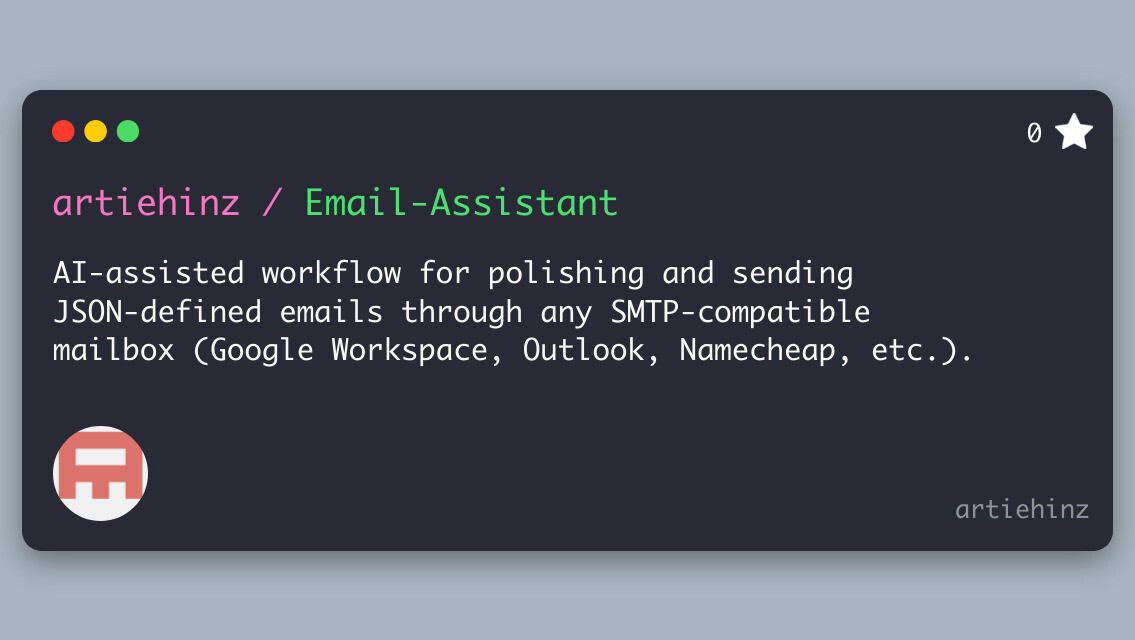Create ultra-fast Cinema 4D thumbnails straight from a tray icon or the Alt+Shift+Q hotkey.
Render tiny _thumb.jpg previews for any .c4d file without launching full Cinema 4D.
Render tiny _thumb.jpg previews for any .c4d file without launching full Cinema 4D.
GitHub (Source code):
https://github.com/artiehinz/Cinema-4D-QuickThumb
https://github.com/artiehinz/Cinema-4D-QuickThumb
Type
Non-commercial
Non-commercial
Year
2025
Role
Developer
2025
Role
Developer
Tools
Python, Cinema4D
Python, Cinema4D
Goal
Speed up thumbnail rendering for heavy `.c4d` scenes that open slowly and make it easier to spot the correct version at a glance.
Results
- One hotkey (Alt+Shift+Q) generates a fresh thumbnail in seconds; no install step beyond running the bundled EXE.
Comparison
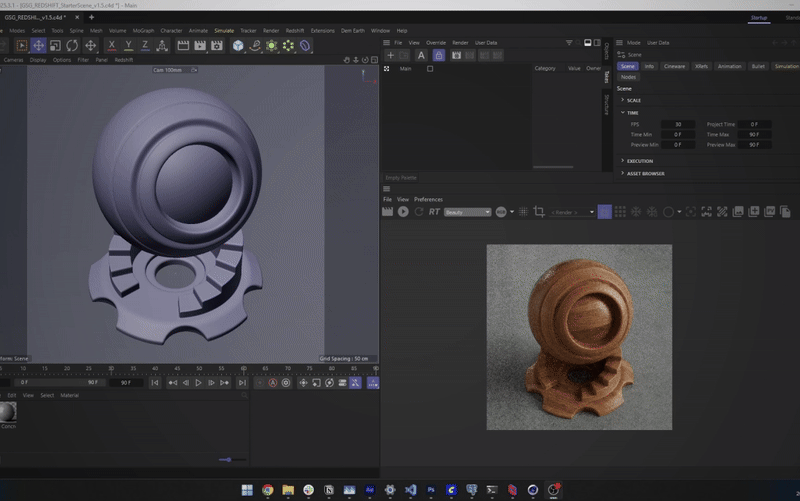
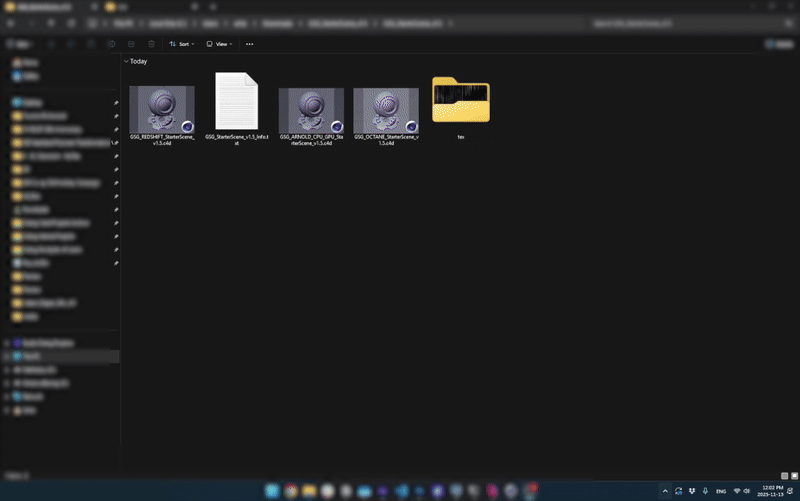
Run the tray helper
1. Download release/QuickThumbTrayApp.exe from this repo (open it and hit Download raw file, or clone the repo to get it locally).
2. Double-click the EXE. Everything it needs (QuickThumb.py, the icon, tray assets, and dependencies) is already bundled.
3. A brief translucent hint appears at the top of the screen: select a .c4d file and press Alt+Shift+Q to render.
4. Right-click the tray icon any time to:
— Pick a scene (Run QuickThumb...),
— Toggle Show rendering logs (they start enabled so you can watch Commandline output), or
— Exit the helper.
5. The first time you run it, point to Commandline.exe or c4dpy.exe. The path lives in quickthumb_tray_config.json for future sessions.
6. Need to tweak or debug the Python? You can still run python QuickThumbTrayApp.py, but the EXE is the recommended way for everyday use.
2. Double-click the EXE. Everything it needs (QuickThumb.py, the icon, tray assets, and dependencies) is already bundled.
3. A brief translucent hint appears at the top of the screen: select a .c4d file and press Alt+Shift+Q to render.
4. Right-click the tray icon any time to:
— Pick a scene (Run QuickThumb...),
— Toggle Show rendering logs (they start enabled so you can watch Commandline output), or
— Exit the helper.
5. The first time you run it, point to Commandline.exe or c4dpy.exe. The path lives in quickthumb_tray_config.json for future sessions.
6. Need to tweak or debug the Python? You can still run python QuickThumbTrayApp.py, but the EXE is the recommended way for everyday use.
Quick Start
1. Create and activate a Python 3.10+ virtual environment.
2. Install dependencies:
pip install -r requirements.txt
3. Copy `.env.example` to `.env` and fill in:
- `OPENAI_API_KEY`
- SMTP settings for the mailbox you want to send from (host, port, username, password, sender email, SSL/TLS preference).
The script only needs standard SMTP auth, so bring credentials from whichever provider you use.
2. Install dependencies:
pip install -r requirements.txt
3. Copy `.env.example` to `.env` and fill in:
- `OPENAI_API_KEY`
- SMTP settings for the mailbox you want to send from (host, port, username, password, sender email, SSL/TLS preference).
The script only needs standard SMTP auth, so bring credentials from whichever provider you use.
Quick Start
— The tray helper injects MAXON_LICENSE_METHOD and matching g_licenseMethod=... args so Commandline.exe will not pause for interactive licensing questions.
— The first run leaves license_method at auto, so Cinema 4D prompts you once (its own console asks for 1–4). After a successful render the selection is cached as MaxonApp, and future runs inject the correct flags automatically.
— Set license_method in quickthumb_tray_config.json (or via env var) to MaxonApp, MaxonAccount, LicenseServer, or RLM if you want to override the cached value.
— When using LicenseServer, fill license_server_url and optionally license_server_port. For RLM, set license_rlm_server.
— You can still override everything using the regular Cinema 4D environment variables if you need something custom.
— The first run leaves license_method at auto, so Cinema 4D prompts you once (its own console asks for 1–4). After a successful render the selection is cached as MaxonApp, and future runs inject the correct flags automatically.
— Set license_method in quickthumb_tray_config.json (or via env var) to MaxonApp, MaxonAccount, LicenseServer, or RLM if you want to override the cached value.
— When using LicenseServer, fill license_server_url and optionally license_server_port. For RLM, set license_rlm_server.
— You can still override everything using the regular Cinema 4D environment variables if you need something custom.